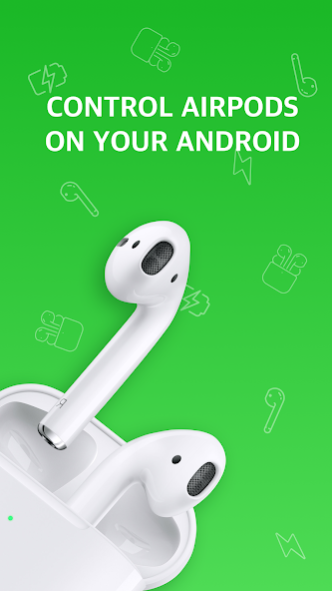Pods Battery - AirPods Battery
Free Version
Publisher Description
Pods Battery lets you monitor the battery status of your AirPods on Android devices.
How to use it:
1. After installing, open the app once to enable permissions and change any settings you want.
2. Simply connect your AirPods and the app will start displaying their battery levels! (Even if the app is closed or your phone is locked)
- Supports
• Apple AirPods 1
• AirPods 2
• AirPods Pro
- Shows a notification with AirPods status when they are connected.
- Connects when your AirPods connect to your phone
- View the charging status of your AirPods in and out of the case
- View the charging status of your case
*Android devices can only see the battery status of the Case if at least one AirPod is in it.
NOTE: The app may work with some Apple AirPods clones. If your AirPods clones do not work with the app please email support so we can change the app to work with your AirPods clones.
NOTE: The app does not work with some Huawei phones. Certain Huawei phones are missing a critical Bluetooth 4.0 feature that allows the app to read AirPods battery levels.
NOTE: The MIUI ROM running has known compatibility issues. You can continue but Pods Battery may not work properly.
Why does the app ask for location permissions?
This app uses Bluetooth APIs in order to get the AirPod data. The Android OS requires the app to be given location permissions in order to use these Bluetooth APIs. For more info see: https://developer.android.com/guide/topics/connectivity/bluetooth#Permissions
If you have any questions or issues with the app please contact info@murataygun.com first before posting a review as we cannot address your comments in the review forum. Thanks.
About Pods Battery - AirPods Battery
Pods Battery - AirPods Battery is a free app for Android published in the Audio File Players list of apps, part of Audio & Multimedia.
The company that develops Pods Battery - AirPods Battery is Appsniff. The latest version released by its developer is 1.0.
To install Pods Battery - AirPods Battery on your Android device, just click the green Continue To App button above to start the installation process. The app is listed on our website since 2021-10-16 and was downloaded 7 times. We have already checked if the download link is safe, however for your own protection we recommend that you scan the downloaded app with your antivirus. Your antivirus may detect the Pods Battery - AirPods Battery as malware as malware if the download link to com.murataygun.podsbattery is broken.
How to install Pods Battery - AirPods Battery on your Android device:
- Click on the Continue To App button on our website. This will redirect you to Google Play.
- Once the Pods Battery - AirPods Battery is shown in the Google Play listing of your Android device, you can start its download and installation. Tap on the Install button located below the search bar and to the right of the app icon.
- A pop-up window with the permissions required by Pods Battery - AirPods Battery will be shown. Click on Accept to continue the process.
- Pods Battery - AirPods Battery will be downloaded onto your device, displaying a progress. Once the download completes, the installation will start and you'll get a notification after the installation is finished.